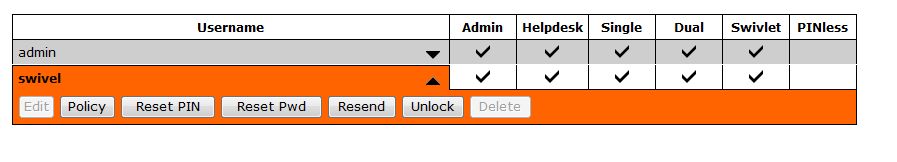Difference between revisions of "HowToUnlock"
From Swivel Knowledgebase
m (1 revision imported) |
|
(No difference)
| |
Latest revision as of 12:52, 11 May 2017
Unlocking Accounts
The usual way of unlocking accounts is via the admin console, specifically the user admin screen. From this screen you can filter to find any locked accounts, locked accounts also appear in bold font
Selecting the Unlock option will unlock the account. However, if the user was required to change their PIN for reasons other than failed authentication attempts, the user will still need to address the issue why the account became locked, eg they still need to change their PIN.