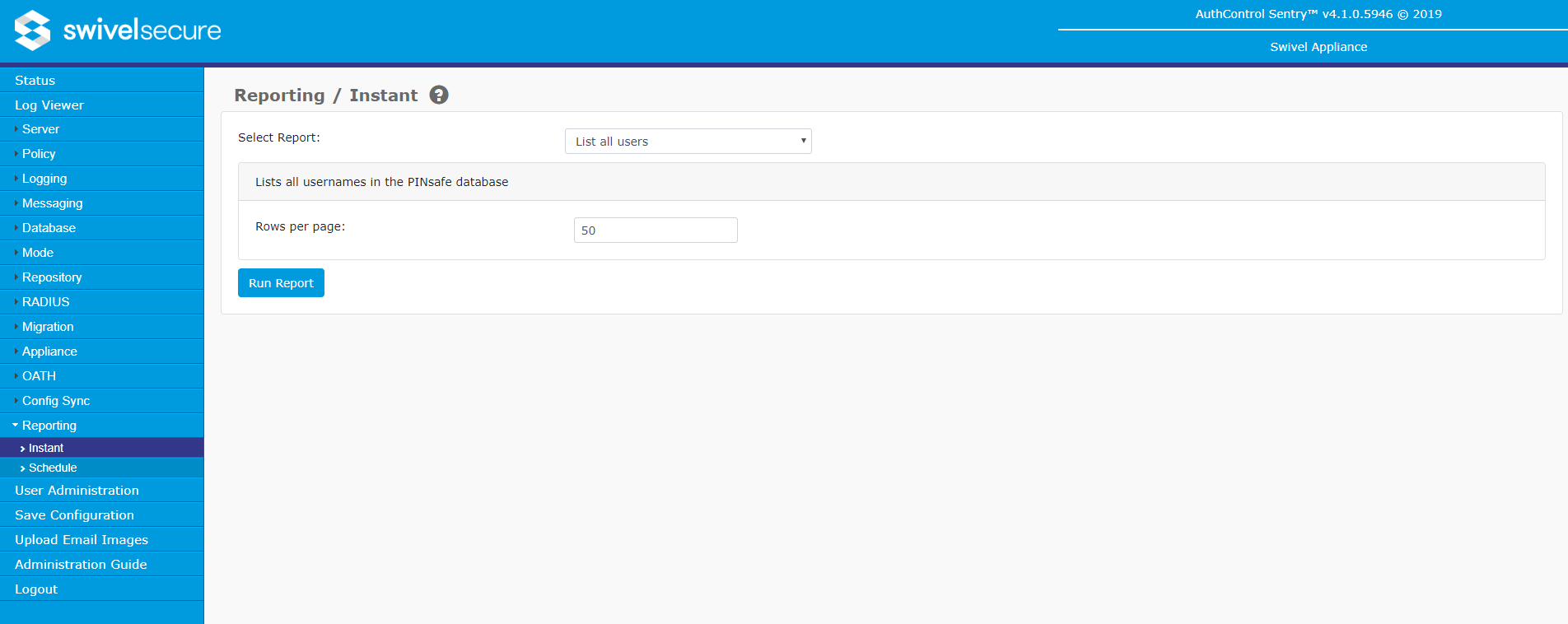Difference between revisions of "Swivel Core V4 Reporting Menu"
From Swivel Knowledgebase
m (1 revision imported) |
|||
| Line 12: | Line 12: | ||
The results of the report are displayed on the screen and can be exported as in xml or csv formats | The results of the report are displayed on the screen and can be exported as in xml or csv formats | ||
| − | [[File: | + | [[File: ReportingAllUsers_1.png]] |
Latest revision as of 11:54, 4 March 2020
Swivel Core has the ability to run reports against the user database to help manage the Swivel userbase. There are a number of in-built reports including
- List all users: simply list all the user in the database
- List all idle users since date: allows you to specify a date and list all the users that have not used Swivel since that date
- User fail count and reset count: list all users and how many authentication failures they have had
- Latest connections for all users: Lists the creation time and last login time for all users
- Users that have never logged in: Lists all users that have never successfully logged into PINsafe
- Allocated OATH tokens: Lists all users allocated OATH tokens, the token ID and the date allocated
- Tokens and import date: Lists tokens imported before a specified date
- Number of logins for each user: Lists the number of times each user has successfully logged in within the audit period
The results of the report are displayed on the screen and can be exported as in xml or csv formats