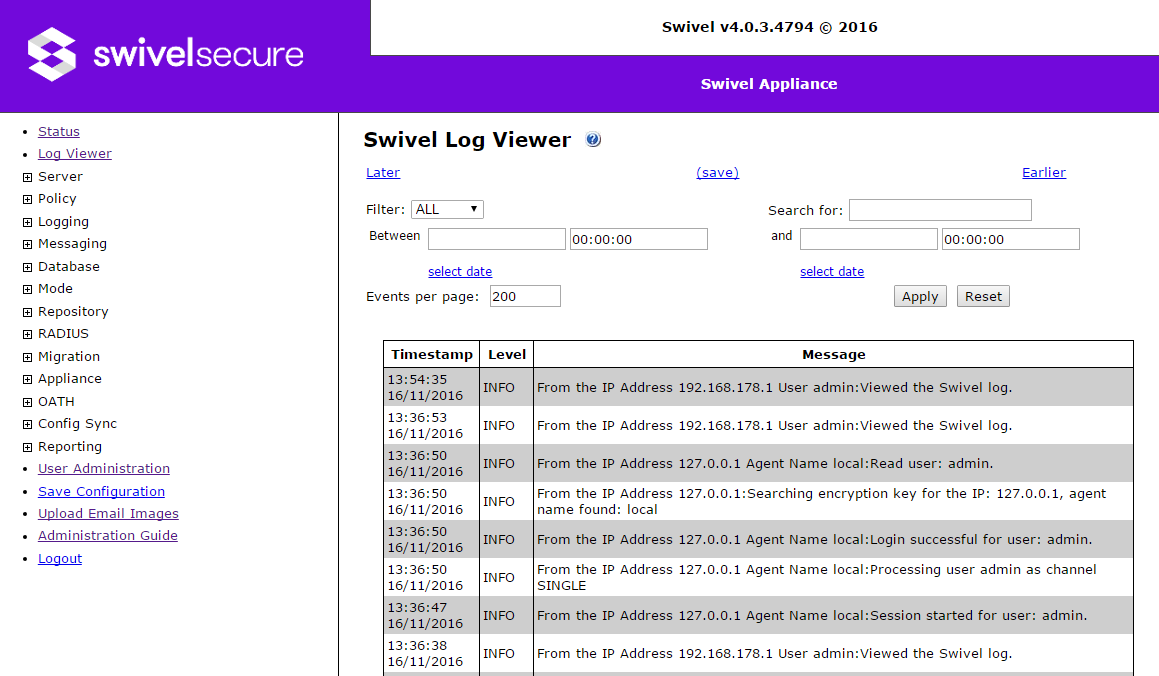Difference between revisions of "Swivel Core V4 Log Viewer"
From Swivel Knowledgebase
m (1 revision imported) |
|
(No difference)
| |
Latest revision as of 09:38, 18 May 2017
Introduction
The log viewer displays all recorded activity on the Swivel server core application.
Using the Log Viewer
The logs can be searched using the fields at the top of the page:
- Filter: Set the minimum level for displayed log records: ALL, INFO, WARN, ERROR and FATAL.
- Search for: Enter text to search for. Note that only exact matches are found, and the search is case sensitive.
- Between ... and: Set the start and end date and time to search for. Clicking on the select date link below the date shows a calendar pop-up to select the date.
Additionally, you can specify how many records are shown on the page, and use the Later and Earlier links to show more records.
Finally, the (save) link will retrieve the current data as a text (XML) file.
Known Issues
The logs are currently stored in text (XML) format. For heavier usage, it becomes inefficient to search these log files. Therefore, we have developed a separate Stand-Alone Log Viewer, which stores and retrieves the logs in a more efficient database format. You may prefer to use this instead for detailed searches.