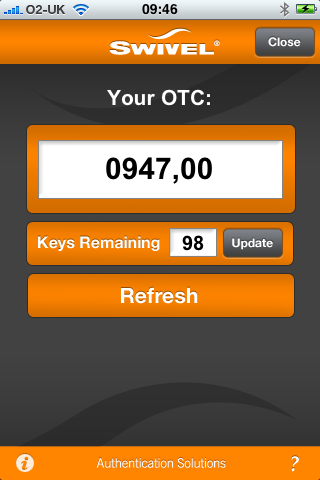Difference between revisions of "PINsafe User Guide"
m (1 revision imported) |
|
(No difference)
| |
Latest revision as of 12:52, 11 May 2017
Contents
[hide]The PIN
Each user is issued with a PIN number, like an ATM PIN number, however the difference is that THE PIN NUMBER IS NEVER TYPED IN
The Security String
Each user is sent a security string. Using the PIN as a positional indicator, a code for authentication is found.
This is similar to systems who ask for example, the 2nd and 6th digits of a password.
Example 1: If my PIN is 1234 and my Security String is 7 4 6 9 8 3 2 1 6 0 My login code is 7469
Example 2: (we can also use letters) If my PIN is 9371 and my Security String is H R Q B F S Z A M T My login code is MQZH
The Security String as a Graphical Image
We can display the security string as an image in a login page as below. The first line 1-10 makes working out the login code simpler. You enter your username and either automatically get an image or click on a button to get the image:
The Security String as a Mobile Phone Message
The security string can be sent by text message to a mobile phone.
1 2 3 4 5 6 7 8 9 0 0 4 9 2 7 1 8 3 6 5
The Security String as a Mobile Phone App
The security string can also be generated on a mobile phone:
Too complicated for you?
We can just send you a password or passcode to a mobile phone to use at login, its not as secure though, and you cannot use the graphical image:
836494