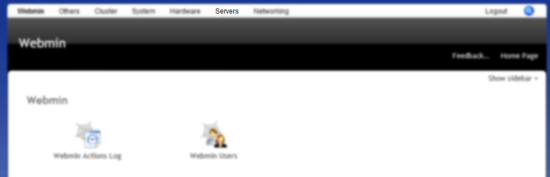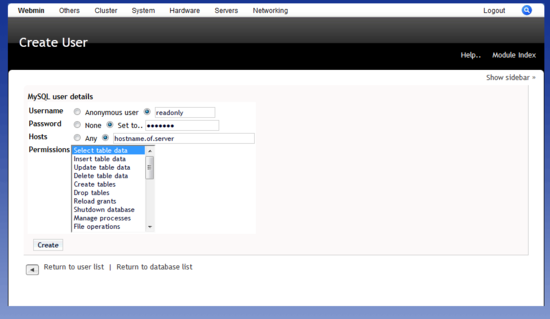Difference between revisions of "Read Only MySQL User How To"
From Swivel Knowledgebase
m (1 revision imported) |
|
(No difference)
| |
Latest revision as of 12:52, 11 May 2017
Overview
This article describes the process of creating a Read Only MySQL user on High Availability PINsafe appliances.
Prerequisites
- High Availability Active/Active appliances
- MySQL as the configured database
Solution
- Login to Webmin on the appliance you intend to query (see Webmin How To Guide if you are unfamiliar with this);
- Select the Servers -> MySQL Database Server menu option;
- Click the "User Permissions" icon;
- Click the "Create new user" link towards the top of the page.
You should then be able to create a new user and provide it with "Select" privileges from the list as a minimum, to provide Read Only access.
Related Articles
No doubt you may now wish to query the database using this new Read Only user. See the MySQL Queries How To Guide to see some example queries.