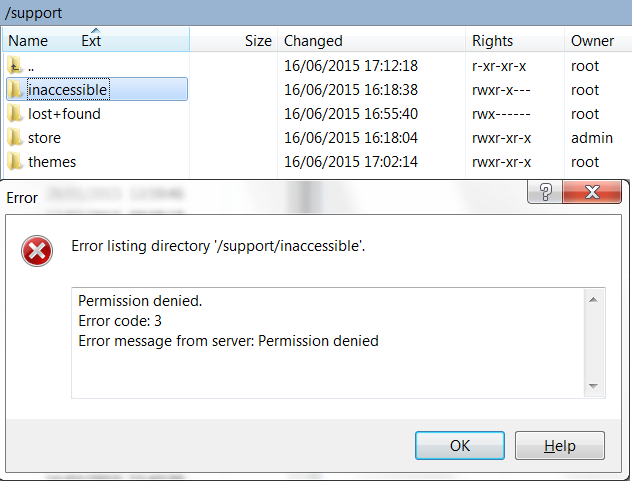Difference between revisions of "V3 Appliance Insufficient Permissions"
m (Admin moved page V3ApplianceInsufficientPermissions to V3 Appliance Insufficient Permissions: add spaces) |
|||
| (2 intermediate revisions by the same user not shown) | |||
| Line 1: | Line 1: | ||
| − | |||
| − | |||
| − | |||
=WinSCP and Insufficient Permissions= | =WinSCP and Insufficient Permissions= | ||
| Line 10: | Line 7: | ||
Any file can be recovered using WinSCP using commandline access and a storage space, /support/store. This space is owned by the admin user, and can be used for storing files to WinSCP out. | Any file can be recovered using WinSCP using commandline access and a storage space, /support/store. This space is owned by the admin user, and can be used for storing files to WinSCP out. | ||
| − | [[File:ErrorListingDirectoryInsufficientPermissionsV3.png | + | [[File:ErrorListingDirectoryInsufficientPermissionsV3.png]] |
Suppose we wish to access a file within the folder inaccessible, which the admin user does not have access to. We cannot gain privileges from within WinSCP, so we log on to the CMI using a separate instance, and access the command line using Tools -> Commandline. We can then access “inaccessible”. | Suppose we wish to access a file within the folder inaccessible, which the admin user does not have access to. We cannot gain privileges from within WinSCP, so we log on to the CMI using a separate instance, and access the command line using Tools -> Commandline. We can then access “inaccessible”. | ||
| − | [[ | + | [[Image:CommandLineInsufficientPermissionsV3.png|frameless|600px]] |
We can then copy very_important_file into /support/store (so that the admin user can see it) and give the admin user read permissions (so that we can WinSCP it out). | We can then copy very_important_file into /support/store (so that the admin user can see it) and give the admin user read permissions (so that we can WinSCP it out). | ||
| − | [[ | + | [[Image:CommandLineChangingPermissionsV3.png|frameless|600px]] |
Revision as of 10:32, 16 November 2016
WinSCP and Insufficient Permissions
In versions prior to V3, arbitrary files could be accessed (or replaced) using WinSCP. In V3, this has changed, and the admin user needs the relevant permissions to access or replace files. Most files should still be accessible from WinSCP as usual, but some may require special methods.
Commandline access
Any file can be recovered using WinSCP using commandline access and a storage space, /support/store. This space is owned by the admin user, and can be used for storing files to WinSCP out.
Suppose we wish to access a file within the folder inaccessible, which the admin user does not have access to. We cannot gain privileges from within WinSCP, so we log on to the CMI using a separate instance, and access the command line using Tools -> Commandline. We can then access “inaccessible”.
We can then copy very_important_file into /support/store (so that the admin user can see it) and give the admin user read permissions (so that we can WinSCP it out).