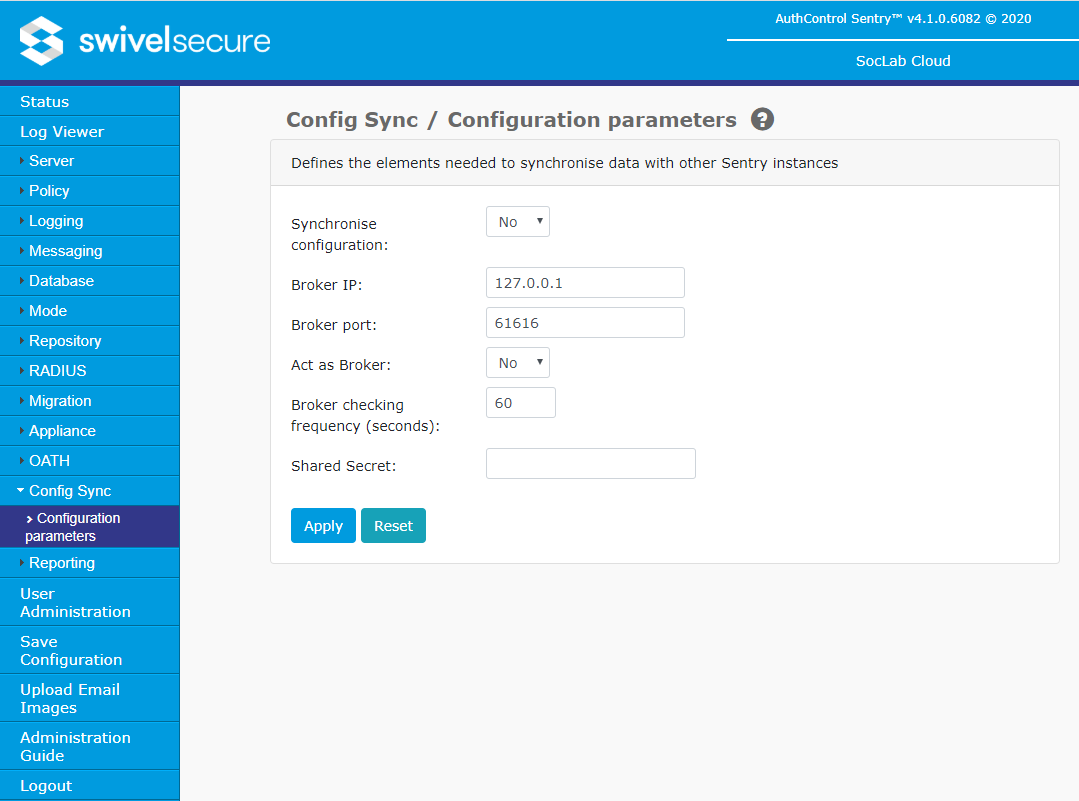Difference between revisions of "Swivel Core V4 Synchronisation Menu"
From Swivel Knowledgebase
(fix internal links) |
(→Configuration Parameters) |
||
| Line 1: | Line 1: | ||
== Configuration Parameters == | == Configuration Parameters == | ||
| − | [[File: | + | [[File: Config_Sync_v4.png]] |
* '''Synchronise configuration''': Indicates if the appliance configuration should be synchronised. | * '''Synchronise configuration''': Indicates if the appliance configuration should be synchronised. | ||
Latest revision as of 19:04, 4 March 2020
Configuration Parameters
- Synchronise configuration: Indicates if the appliance configuration should be synchronised.
- Broker IP: The IP where the broker is running.
- Broker Port: The port number where the broker is running.
- Act as Broker: Indicates if the current appliance should start the broker.
- Broker checking frequency (seconds): Indicates the period between attempts to reconnect with the broker when the connection has been lost.
- Config sync checking frequency (seconds): Indicates the period between attempts to check the synchronisation state and only appears if the appliance acts as a broker. In the case where synchronisation is enabled, the appliance 'broker' will send the information about the sections configured with a sync type Manual or Automatic (except Attributes and Groups) to the other appliances and the other appliances will show in the status screen if the sections are in sync or not compared with the broker.
- Shared Secret: The same shared secret needs to be set on the appliances to synchronise data.
To get more information about Configuration Synchronisation please see How To Config Sync