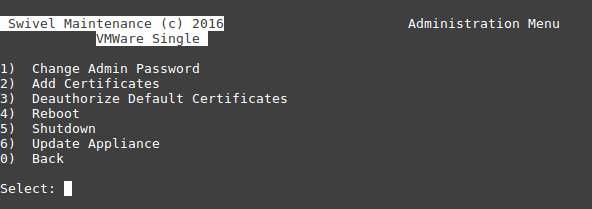Upgrade from v3 to v4
Contents
[hide]Upgrading notes
This document tells the procedure of upgrading from version 3 to version 4 sentry Authcontrol using the CMI
Before upgrade : License considerations
To access the latest AuthControl Sentry V4.04 features you will need to upgrade your appliance as well as request a V4 license key and Site ID, please contact your local Swivel Secure representative who can arrange this for you.
Please note some features like Single Sign On are chargeable.
Upgrading procedure
- Updating v3 to v4
1. Update swivel-cmi to at least 2214.
Update System or CMI from the update menu.
2. Logout.
3.Login into Administration Menu
4. Select update menu and Select "Settings"
5. Select "Upgrade to v4 Repository"
6. Update System, Swivel Core Products.
Select Y
7. Select "Install Swivel Sentry" in update Menu.
8. (opt) Select "Install / Update Package", then enter "swivel-logviewer" without quotes.
Need more help?
Please contact your partner or create a support ticket in our support portal https://supportdesk.swivelsecure.com/dashboard