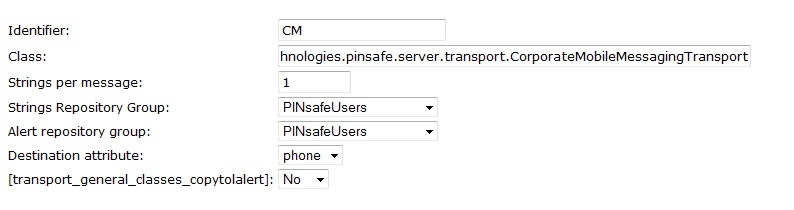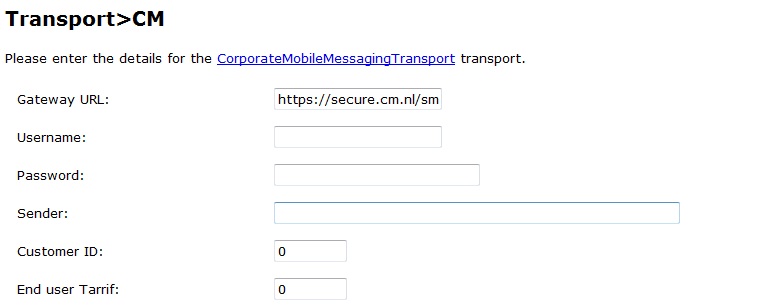CM SMS Gateway How to guide
Contents
CM
Overview
CM allows SMS messages to be sent by connecting to their SMS gateway. CM support the following connection methods including:
- HTTP on port 80 (supported by Swivel)
- HTTPS on port 80 (supported by Swivel)
Prerequisites
CM Account
Swivel 3.9 or higher or the CM PINsafe transport software
Mobile Phone on which to receive SMS text messages
Configuring the CM transport
The CM software is included as part of Swivel 3.9, for earlier versions of software it needs to be installed.
Swivel 3.8 or earlier software installation
Swivel version 3.6 onwards.
Download the software, unzip and extract the following files and copy them to the correct locations given below, then restart Tomcat.
CorporateMobileMessagingTransport.class to <path to pinsafe>/WEB-INF/classes/com/swiveltechnologies/pinsafe/server/transport
CorporateMobile.en.xml to <path to pinsafe>/WEB-INF/languages
Ensure file permissions ownership are the same as other files in the folder.
Configuring one or more CM transports for Swivel 3.x
On the Swivel Administration Console select Transport/General, select New Entry. Enter the required group name and the number of security strings to be sent. Ensure that the transport attribute phone is selected.
Identifier: the name of the transport, must be unique
Class: Default: com.swiveltechnologies.pinsafe.server.transport.CorporateMobileMessagingTransport, the name of the java class used. To create multiple copies of a transport, copy this to a blank field at the bottom of the transport section.
Strings per message: Default: 1, the number of security strings that are sent.
Group: Default: ---NONE--- Where security strings are sent to
Alert repository group: Default: ---NONE--- Where Alert messages are sent to
Destination attribute: Default: phone, the attributes that is read from the data source to determine a users telephone number
Click apply to save the settings. For further information see: Transport Configuration
Configuring the CM details for Swivel 3.x
Gateway URL: Default: https://secure.cm.nl/smssgateway/cm/gateway.ashx, the gateway used for sending messages to CM
Username: Default: blank, CM account name
Password: Default: blank, CM account password
Sender: Default: blank, Senders details that are viewed by the recipient. Do not use blank spaces
Customer ID: Default 0, Customer ID
Expected Results
When a message is sent it is added to the message queue and then sent to the SMS gateway:
Message added to message queue for user: graham, destination: 12345678901
LOG_CORPORATE_MOBILE_MESSAGE_SENT
Message sent to user: graham, destination: 12345678901
Troubleshooting
Try sending a security string or alert and check the Swivel log.
Also see SMS messages are not being sent
If messages are being sent from Swivel but not being received by users, check the CM logs through the CM account.
Error messages
LOG_CORPORATE_MOBILE_MESSAGE_ERROR, Error: ERROR No account found for the given credentials (customer/login/password combination)
Incorrect username, password or Customer ID.
LOG_HTTP_TRANSPORT_ERROR, No route to host
There is no network connection to the Gateway. Check that a network connection exists and that there are no firewall devices blocking the connection.