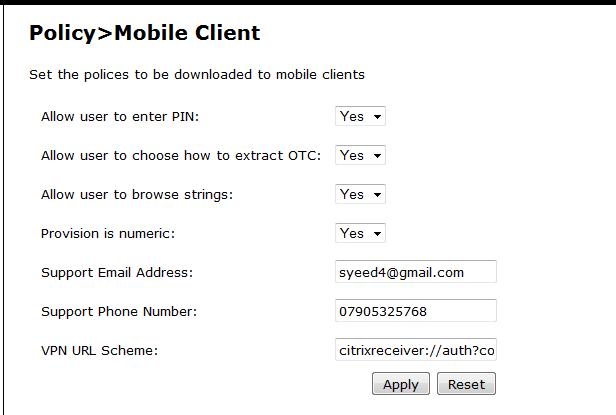Mobile Client Policies 2.0
Contents
Mobile Client Policy Overview
From Swivel 3.9.4 onwards the Swivel Mobile client can be configured with server settings that will be applied to all Mobile Clients.
This document supplements the existing documents for individual phone types.
Policy changes made on the server are applied to the clients when they provision the device or request new security strings.
Requirements
Swivel Mobile Client 2.0 that supports Swivel 3.10 or higher provisioning
Swivel Configuration
Mobile Provisioning
Swivel 3.10 has extended the mobile policies to allow the following policies to be set on a 2.0 mobile client.
Provision is numeric: Options Yes/No, Default No. If set to No, the keyboard type that will be displayed to the user on the mobile when entering a provision number will be alphanumeric. If set to YES then the keyboard type will be numeric.
Sync Index: Option Yes/No, Default No. Swivel version 3.10.3 onwards. This setting allows the mobile client to connect to the server to determine the next index code to be used. If set to Yes, when Swivel detects an authentication from the mobile client, it will allow the user to select the next Security String or OTC. If the index has not increased then the user will not be able to select the next code. If the Swivel server is not contactable, it will allow the user to browse their security strings.
Support Email Address: Option text, Default empty. If an email address is set, the user will be shown an option under the help section to contact support via email. The email is populated automatically and set in the users default mail client.
Support Phone Number: Option text, Default empty. If a phone number is set, the user will be shown an option under the help section to call customer support. The number is populated automatically and set in the users dialer ready to call.
VPN URL Scheme: Only For Iphone Option text, Default empty. If a VPN client is set, the user will be shown a VPN button on the OTC page. The VPN button will launch the mobile VPN client only if one is installed and supports the URL Scheme protocol.
Messages
Pre Swivel 3.10 Users should still refer to the existing mobile client documentation Mobile Client Policies