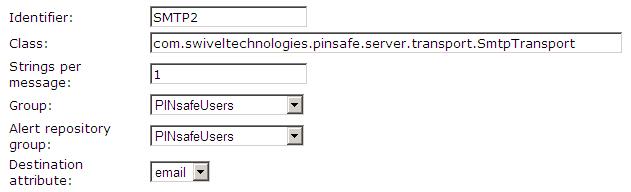Difference between revisions of "Transport Configuration"
m (1 revision imported) |
(→Using a Transport Class) |
||
| Line 151: | Line 151: | ||
[[Image:Transport SMTP2.JPG]] | [[Image:Transport SMTP2.JPG]] | ||
| + | Select the destination attribute that will determine the user attribute to be used as the message destination. This will typically be "email" or "phone" (or "mobile", depending on configuration). | ||
| + | |||
| + | Select the user group(s) that will be using this transport. The item labelled "Group" is for sending security strings only. "Alert repository group" is for all other messages. In more recent versions, there are two more Group selectors, for Push and Voice. These should only be selected if the transport is designed for two-way communication (either PNATransport or voice transports). | ||
| + | |||
| + | Provided you have selected a destination attribute and a group for at least one message type, after clicking "Apply", a new menu option should appear under "Messaging" for configuring the transport. | ||
== Transport values == | == Transport values == | ||
Latest revision as of 09:53, 13 February 2020
Contents
Overview
A transport is a method of delivering security strings and other information to users. The type of transport to be used is configurable. Transports are defined by a users group membership from the Repository/Groups menu. A user should only belong to one group. A group may be made up of several repositories, each with differing data sources and data fields, for information on configuring these see Transport Attribute.
Users can send security strings by dual channel, single channel and mobile phone client, and one dual channel transport for User Alerts. PINsafe can work with multiple delivery mechanisms for the Security Strings and User Alerts.
Graphical Single Channel Image and also see Taskbar How to Guide
Dual Channel, can be SMS or SMTP, see the below guide
Prerequisites
Swivel 3.x
Transport Types
Some of the transport types are listed in the Swivel administration console, but many more are available if the correct java class name is known. For information with working with additional SMS gateways see SMS Gateway Integration.
| ADPTransport.class | ADP | |
| AlertsOnlineTransport.class | Alerts Online | |
| AqlTransport.class | AQL | AQL SMS Gateway How to Guide |
| AqlVoiceTransport.class | AQL | AQL Voice |
| ArrayTransport.class | Array | |
| AspiroTransport.class | Aspiro | |
| AvivaTransport.class | Aviva | |
| BizTalkTransport.class | Biz Talk | |
| BTSMSTransport.class | BT | |
| CarrefourTransport.class | Carrefour | |
| ClickatellTransport.class | Clickatell | Clickatell SMS Gateway How To Guide |
| CorporateMobileMessagingTransport.class | CM | CM SMS Gateway How to guide |
| Emc3Transport.class | Emc3 | |
| EnvioSMSTransport.class | Emnvio | |
| EsendexTransport.class | Esendex | |
| GoyyaTransport.class | Goya | |
| GsmTransport.class | GSM Modem Emc3 | |
| SMPPTransport.class | SMPP | Infobip SMS Gateway How to guide |
| InpocTransport.class | Inpoc | |
| ITaggTransport.class | Itagg | ITAGG SMS Gateway How to Guide |
| KapowTransport.class | Kapow | |
| KPNTransport2.class | KPN | |
| LoggerTransport.class | send to Swivel log | Logger Transport |
| MacrokioskTransport.class | Macrokiosk | |
| MBloxTransport.class | Mblox | |
| MobibileStormTransport.class | Mobile Storm | |
| MobillionTransport.class | Mobillion | |
| MollieTransport.class | Mollie | |
| MoretextTransport.class | Moretext | |
| MovensisTransport.class | Movensis | |
| NetMarbleTransport.class | NetMarble | |
| NHSMailTransport.class | NHSMail | NHS Mail SMS Gateway How to guide |
| PacketMediaTransport.class | Packet Media | |
| PmangTransport.class | Pmang | |
| PSWinTransport.class | PSWIN | |
| SecureSmtpTransport.class | Secure Email | |
| SiroccoTransport.class | Sirocco | |
| SixtTransport.class | Sixt | |
| SmileTransport.class | Smile | |
| SMPPTransport.class | SMPP | SMPP How to guide |
| SmsSubjectTransport.class | SMS | |
| SmtpHtmlGateway.class | SMTP HTML to SMS | |
| SmtpSmsGateway.class | SMTP to SMS | |
| SmtpTransport.class | SMTP | |
| SopranoTransport.class | Soprano | |
| SparrowTransport.class | Sparrow | |
| Systorsms.class | SMTP | Systor Vest SMS Gateway |
| txtToolsTransport.class | TXT Tools | |
| UBISTransport.class | UBIS | |
| ValueFirstTransport.class | Value First | |
| VodafoneBulkTransport.class | Vodafone | |
| VodafoneBulk2Transport.class | Vodafone | |
| VoiceSageTransport.class | VoiceSage | |
| WinTransport.class | WIN |
Additional transport classes may be written either by system integrators or by Swivel Secure. Contact Swivel if an integration is required. An API is available for those wishing to write their own transport class. For further information and location of transports see below under Custom Transports.
Note: When upgrading or moving a Swivel server, remember to include any custom transport classes.
Using a Transport Class
The transport class, without the .class extension is added to the end of: com.swiveltechnologies.pinsafe.server.transport.transport_name
Example: com.swiveltechnologies.pinsafe.server.transport.SmtpTransport
This is added to the required Class on the transport
Select the destination attribute that will determine the user attribute to be used as the message destination. This will typically be "email" or "phone" (or "mobile", depending on configuration).
Select the user group(s) that will be using this transport. The item labelled "Group" is for sending security strings only. "Alert repository group" is for all other messages. In more recent versions, there are two more Group selectors, for Push and Voice. These should only be selected if the transport is designed for two-way communication (either PNATransport or voice transports).
Provided you have selected a destination attribute and a group for at least one message type, after clicking "Apply", a new menu option should appear under "Messaging" for configuring the transport.
Transport values
Transport General Settings
Identifier:
A name for the Transport, this will appear in the Swivel Management Console under Transport, and will allow the transport to be configured. This can be up to 32 characters.
Class:
The java class that this transport uses
Strings per message:
Number of security strings per message. From version 3.6 this uses a referrer to make tracking of security strings possible so that the login can tell the user which security string to use.
Destination attribute:
The attribute that is read from the data source, see Transport Attribute.
Strings Repository Group: previously called Group
Security strings are sent here, and is the group of users that will use this Transport
Alert repository group:
The group of users that will use this Transport for User Alerts information, such as PIN number, account lockout notification, PIN change notification.
Copy security strings to Alert: or Copy to alert transport:
This allows a copy of each dual channel security string to be sent to the User Alerts transport. This feature does not work in Swivel version 3.9.6. but is fixed in 3.9.7.
Transport Formatting
The text in the transports can be configured as required. There are a number of variables that can be used within the transport. Swivel 3.6 onwards also supports the use of HTML see below.
%CR Carriage Return (a new line)
%LF Line Feed (a new line)
%NAME The username
%PIN The PIN number
%PASSWORD PINsafe password where used
%NUMBER Number of the security string sent out
%STRING The Security String
%DAYS Number of days, used for PIN expiry
%TIME The time which a PIN was changed
%DATE The fate which a PIN was changed or warning for inactive accounts
%CODE A code used for reset PIN
%KEY Device Key for PositiveID
3.9.6 allows any user attribute by adding the string
%{attr_name}
Where attr_name is the name of the attribute (the Swivel name, not the repository attribute, it is case sensitive).
HTML in Transports
PINsafe 3.6 allows HTML to be used in the transports. Use the appropriate <a ...> tags.
Note that if you want to use non-ASCII characters in HTML messages, the safest way to do this is to use embedded code entities, for example ¿ will show the inverted question mark used in Spanish. Since looking up these codes is a slow and error-prone process, we have a basic utility program (Windows only) which allows you to enter text, or read in a text file, and will convert it to the relevant codes. This program is available from here.
Transport Settings
These vary according to the transport type, some are given below for clarification
One Time Code message subject is for on-demand messages.
Security String message subject is for normal security strings.
Include header: Options: Y/N this option determines the place holder numbers 1234567890 are displayed to allow the OTC to be found.
Show strings vertically: Options Y/N this option allows the security string and placeholder to be displayed vertically instead of horizontally.
Creating multiple transports of the same type/Creating New Transports
Multiple transports that use the same transport method can be created by creating a new Identifier (Name) for the transport. Creating multiple transports allows groups of users to have:
- Different numbers of security strings
- The same transport types for multiple groups
- Differing transport text or language for different groups of users
Copy the required transport class and remember to set the destination attribute.
The below example shows an second SMTP transport created with the Identifier of SMTP2, the class has been copied from the original version of the SMTP transport
When complete click Apply to save the settings, and a new entry should appear under Transport in the Administration console which can be configured as required.
Custom Transports
For installing custom transports see: Transports Custom Installation
SMTP to SMS
Email with Phone number in email address Mobile_number@domain_name.com use SmtpSmsGateway for the transport Class as below:
com.swiveltechnologies.pinsafe.server.transport.SmtpSmsGateway
Email with the phone number in the email subject use SmsSubjectTransport for the transport Class as below:
com.swiveltechnologies.pinsafe.server.transport.SmsSubjectTransport
When all the required fields are complete click Apply to save the settings, and a new entry should appear under Transport in the Administration console which can be configured as required.
Additional Configuration options are:
SMTP Server: The SMTP gateway
Domain: the domain is appended to the email address such as Mobile_number@domain_name
SMTP From: Email from address
Username: Username of the SMS account
Password Password of the SMS account
Domain SMS account domain
Subject Email Subject, for the SmsSubjectTransport this is ignored
SMS Additional Options
Message Overwrite or Replace previous message is supported by some SMS providers.
Flash SMS is also supported by some SMS providers.
SMPP
For SMPP integration see the following SMPP How to guide
Logger Transport
The logger transport sends data to the Swivel Log Viewer as an email transport and is useful for troubleshooting an testing. For further information see Logger Transport.
Known Issues
Swivel version 3.9.6 HTML tags may be displayed in messages and not correctly displayed. Update to a more recent version.
Troubleshooting
If the transport is not correctly formatted
- check the transport text for errors
- For SMS gateways, check the service provider does not reformat or ignore certain parameters or apply filters
Additional information on PINsafe Transport:
Removing messages from the message queue, see: Message Queue Removal
Resolving Security String Issues
SMS messages are not being sent
Security Strings are not being sent
User does not have an associated alert transport
Security String missing place holder 1234567890
Turn off Replace Message or Message Overwrite or Flash SMS and test to see if transport functions
Using HTML in a message Transport_HTML
Error Messages
Loading transport class "com.swiveltechnologies.pinsafe.server.transport.TransportName" failed, error: java.lang.ClassNotFoundException: com.swiveltechnologies.pinsafe.server.transport.TransportName
The java class cannot be found. Possible causes of this error are:
Misspelling of the class name on the transport->general screen
Class file not being in the correct location on the appliance
Class file not having the correct ownership or file permissions
Tomcat has not been restarted